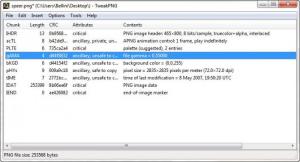TweakPNG
1.4.6
Size: 484 KB
Downloads: 3772
Platform: Windows (All Versions)
Pictures contain a large amount of information which doesn't show up in standard image viewers, especially if they are in PNG format. TweakPNG gives you the possibility of accessing this information and modify it. The application can retrieve any details about a PNG image, from its name to its gamma level. It comes with various options, which give you more possibilities than just viewing and editing a PNG picture's metadata.
The application is freeware and it can be used on Windows XP and all later editions. It doesn't need to be installed, so it is sufficient to extract the application's components from an archive and run its executable. It uses an insignificant amount of disk space and it doesn't require any special tools or services.
Once you import a PNG image, through a standard Open dialog, its contained information will show up on the application's compact user interface. You can right click individual entries and select different options to copy, paste, delete, move or edit them. The application provides different editing tools for each entry. For example, if you decide to edit a color's entry, TweakPNG will display a Color dialog.
Besides editing existing entries, you can add new ones as well. You can opt for animation controls, color palettes, headers, offsets and many other elements, in the Insert menu. The picture can be previewed, with its new settings, on a separate window. Additionally, you can set up one or more external programs, if you wish to send your image to an editor instantly.
Pros
You can view and edit any information within a PNG file. The application allows you to add new entries as well. TweakPNG has a simple design and its controls are well organized and easy to spot.
Cons
Although the application's controls are not difficult, some basic knowledge about internal PNG information is recommended. Any fine tweaks you want to make to a PNG file can be made much faster with TweakPNG.
TweakPNG
1.4.6
Download
TweakPNG Awards

TweakPNG Editor’s Review Rating
TweakPNG has been reviewed by Frederick Barton on 03 Oct 2014. Based on the user interface, features and complexity, Findmysoft has rated TweakPNG 4 out of 5 stars, naming it Excellent